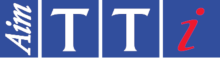Resource Details
MX100QP firmware file (Main V1.08, Interface V2.02)
PLEASE NOTE: This is for Series 1 MX100QP units with black and white display NOT the MX100QP S2 with colour display
Updates to the front panel control firmware and the digital bus interface may be made available from time to time, either to fix bugs or add features. This firmware resides in flash memory and can be updated via the USB interface. Both pieces of firmware are updated from a single file. The current firmware versions can be checked from System menu or by using the *IDN? query from the remote interface. Two numbers are shown: the Main Control version number and then the Interface version number. (Note that a third number may also be shown which is not field updatable.)
This firmware is for the MX100QP (quad channel version) only. It is applied using the Firmware update utility linked to below which also includes a readme file with instructions.
Main version 1.03 fixes bugs with the keyboard lock functionality and a remote control issue with range changing.
Main version 1.04 changes the tracking mode code to correctly set V2 when setting tracking mode 3
Main firmware 1.05 fixes a rare intermittent startup condition where hardware fails to initialize correctly and displays "Hardware Error"
Main firmware 1.06 fixes some UI bugs and channel configuration issues when remote controlled
Main firmware 1.08 fixes UI bugs and improves keyboard speed
Interface version 1.01 fixes LAN dropout issues and adds a LANRESET remote command to recover network communication in the event of a VPN disconnection
Interface version 1.02 improves internal processor communication under heavy remote control use
Link: MX100Q_COMP_108_202.hex