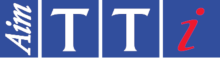Resource Details
Controlling FTDI based USB Devices from Linux
Several Aim-TTi products use a USB to Serial adapter chip made by FTDI internally in order to implement the USB interface on the back panel. When attempting to control these from Linux, the FTDI driver is not loaded automatically and there are a couple of steps to get it recognized. This application note describes what needs to be done.
Language(s): English
Resource Type: Application NoteLink: AppNote_FTDI_USB-Serial_Linux.pdf