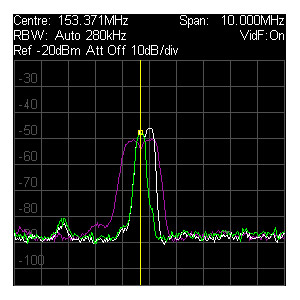Product Tours Help
These Product Tours are just a structured sequence of web pages. Click the ► button to step through them.
- The navigation buttons have the following functions:
- |◄ takes you back to the beginning of the current tour
- ◄ is the same as your browser back button
- ▲ takes you up a level in the hierarchy
- ► steps forward to the next page
- The drop-lists give another way of accessing the same pages
 shows and hides a map of the structure of the tour with links to each page.
shows and hides a map of the structure of the tour with links to each page. expands the tour into its own window (only visible when embedded in another page.)
expands the tour into its own window (only visible when embedded in another page.)
PSA Series Tour Map
PSA Series 2 hand-held RF spectrum analyzers: Trace features
Live, View and Reference Traces
A view trace (white) and reference trace (mauve) can
be displayed simultaneously with to the live trace (green).
The View trace is an "instance" of the live trace
saved to a non-volatile buffer each time the View key is pressed.
Any number of traces (live or view) can be saved to
memory and rapidly recalled to the screen as a reference trace.
The trace state (frequency, level, RBW etc.) is
saved within the file in addition to the trace itself, and can be
recalled separately if required.
Markers can be used on the view trace as well as the
live trace.
The graticule can be dimmed or turned off
completely.